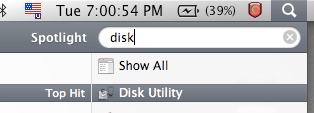
Step one: click on spotlight and type in "disk utility"
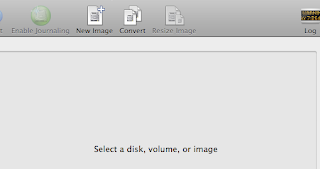 Step two: Click on new image
Step two: Click on new image
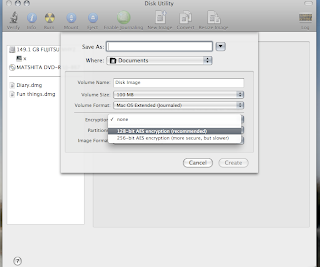 Step three: name your "disk" and choose 128 bit encription
Step three: name your "disk" and choose 128 bit encription
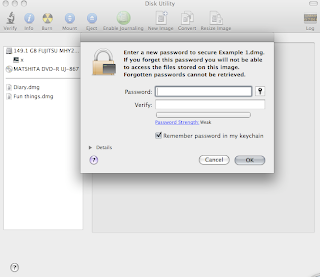 Step four: put in your password
Step four: put in your password
Violá, your done
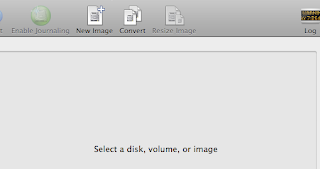 Step two: Click on new image
Step two: Click on new image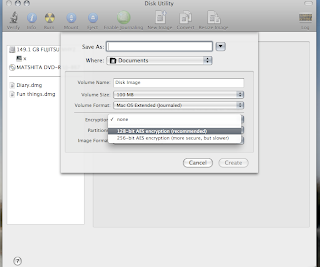 Step three: name your "disk" and choose 128 bit encription
Step three: name your "disk" and choose 128 bit encription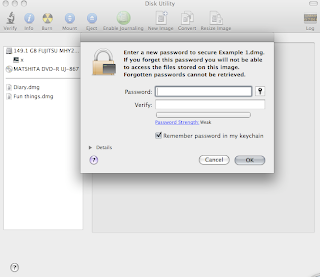 Step four: put in your password
Step four: put in your passwordViolá, your done
An easier way: go to http://www.apple.com/downloads/macosx/networking_security/espionage.html to download "espionage" and lock folders easily.
minkster




