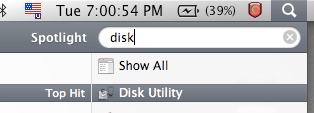
Step one: click on spotlight and type in "disk utility"
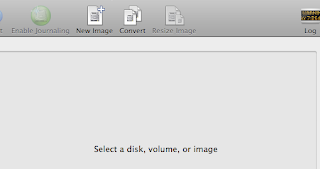 Step two: Click on new image
Step two: Click on new image
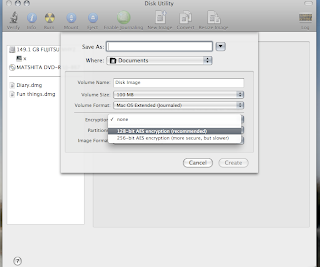 Step three: name your "disk" and choose 128 bit encription
Step three: name your "disk" and choose 128 bit encription
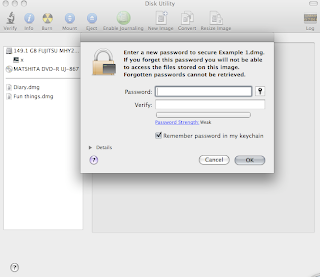 Step four: put in your password
Step four: put in your password
Violá, your done
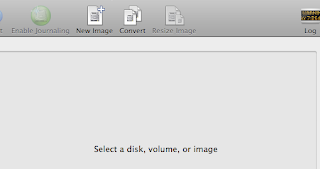 Step two: Click on new image
Step two: Click on new image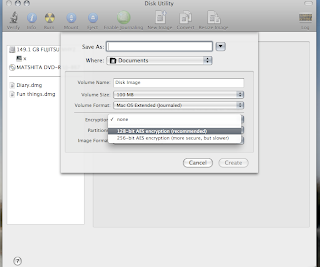 Step three: name your "disk" and choose 128 bit encription
Step three: name your "disk" and choose 128 bit encription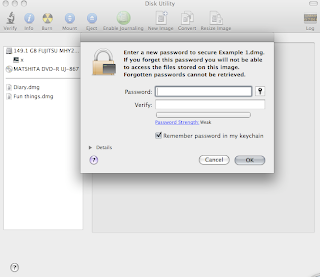 Step four: put in your password
Step four: put in your passwordViolá, your done
An easier way: go to http://www.apple.com/downloads/macosx/networking_security/espionage.html to download "espionage" and lock folders easily.
minkster








1 comment:
You owe me, I was the one that gave you the tip on how to get things to work. You know those applications that you don't want to go in the dock there is this cool thing called "dock dodger" that it is like app zapper where you drag the app in and then it will be removed and when you open it it will not show in the dock
Post a Comment